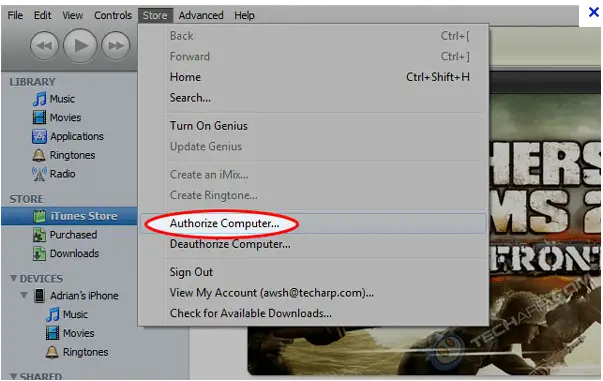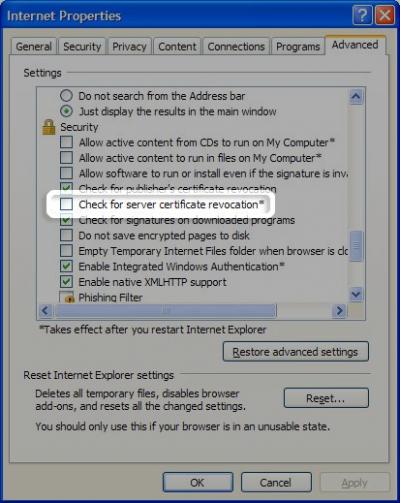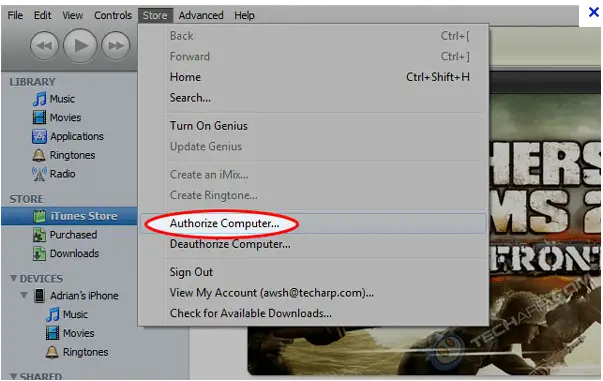Hello everyone,
A few minutes ago I got a problem on my Mac. I got it at the time I was trying to sync my iPhone in iTunes. For arranging the application in line, iPhone as well as iTunes on the Mac should be approved to the same account. Eventually, I always got an error when I am trying to authorized my iTunes account.
What is the problem?
Can anyone share their idea?
Thanks in advance.

Error:
We could not complete your iTunes Store request.
An unknown error occurred (-4).
There was an error in the iTunes Store. Please try again later.
I was trying to sync my iPhone in iTunes.

Hello Ms. Williamson,
You maybe receiving this message due to you needing to update your system. For Mac OS X you will need to do the following:
1. Start with the menu from Apple website.
-
Click on Software Update.
-
Firewall maybe blocking your connection to iTunes. (if so).
a. Access System Preferences from Apple menu.
b. Select tab for Firewall.
c. If need be you may have to enter your administrative code.
d. Less the limitations for the firewall.
e. Once you have completed all steps you are now ready to test the system.
f. If problem still occurs repeat e and f steps.
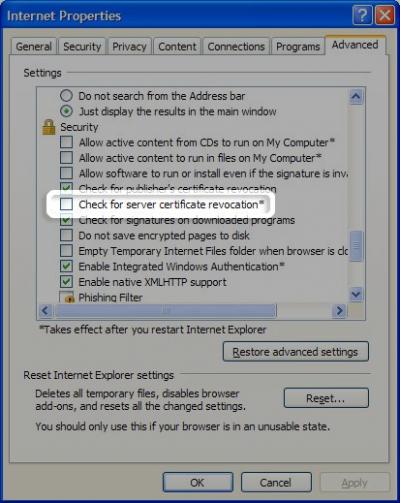
If you're still having the same problem then you may need to unblock the configuration for Mac OS X.
-
Before anything a iTunes Diagnostics (if fails).
-
Click on Internet Explorer icon.
-
Click on Tools to open menu.
-
Select Internet Options.
-
Choose Connections.
-
This next step needs to be skip ( it has to do with dial up etc.).
-
Next your going to Select LAN Settings.
-
Once the window is open you will have to go in an enable the Automatically detest settings.
-
The proxy setting needs to be change it was what is interfering with getting into iTunes store.
-
Select ok.
-
Next click on tab for advance.
-
Locate the Security tab click on it.
-
Disable the Check for server certificate revocation if need be.
-
Next you will need to select either Use SSL 3.0 or Use TLS 1.0.
-
Make sure all changes have been done.
-
Reboot system ( If you are still ask to change Check for server certificate make the change by redoing step #13).
From there you can check for troubleshooting for iPhone.
-
Need to make sure your device is up to date ( this can be found on your summary page n your device).
-
Your WiFi connection needs to be working so check routers or base station.
-
3G works only on Cellular Data ( locate it from Settings).
Note you maybe having the problem because the size of the items are too big the apps may need to be downloaded,
4. Make sure you have a strong internet connection and that your devices are connected as well.
5. You may want to reset the WiFi by turning it off then back on again.
6. If that doesn't stop the problem link on these following links: https://support.apple.com/en-us/HT204051
I was trying to sync my iPhone in iTunes.

It seems like your music has been purchased from different iTunes store account. You can check this by looking into the Summary tab for the Purchased By and Account Name. But try these simple steps. First, Sign out of the iTunes store. Close iTunes then restart your mac computer. Then, restart iTunes and Sign In. Next thing to do is to restart your modem. After doing that, create a new user on the Mac you are about to authorize. Next, log in to iTunes on the other user and finally try to authorize. Wait for the message that says you are already authorized.