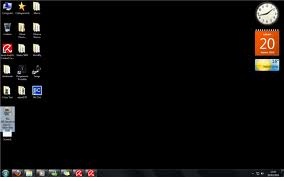I want to change background image of my Windows 7

Hello,
I have a laptop which has Windows 7 starter installed. I am trying to change the background image of my Windows 7 computer ( Starter ). But I am not being successful.
I really want to change the background image. Please help me to change the background image of my Windows 7.