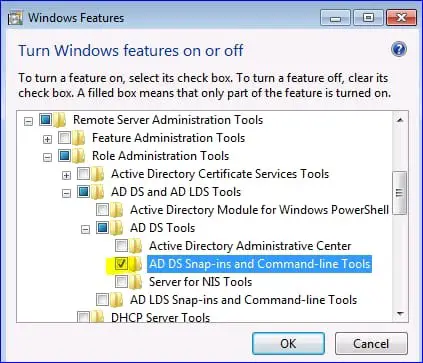I Want A Detailed Description Of The Installation Of Ad Tools On Windows 7

Give a detailed description of the installation of ad tools on window 7 and add the screenshot of the necessary steps.