Toshiba Portege Z935-p300 Drivers, How To Download, And Install

I have a Toshiba Portege z935-p300, but some functions don’t work in it. It says drivers are missing. What should I do?


I have a Toshiba Portege z935-p300, but some functions don’t work in it. It says drivers are missing. What should I do?


Don’t worry, without drivers’ using a laptop is difficult. What you need to do is, check which all drivers are required and then on a different device with an active internet connection, and open this link –
And then type in the model number of the laptop and the operating system which you are using. Then go to the “Drivers and Updates” and choose the required one from the list. Click on the link and the ‘Download’ button.
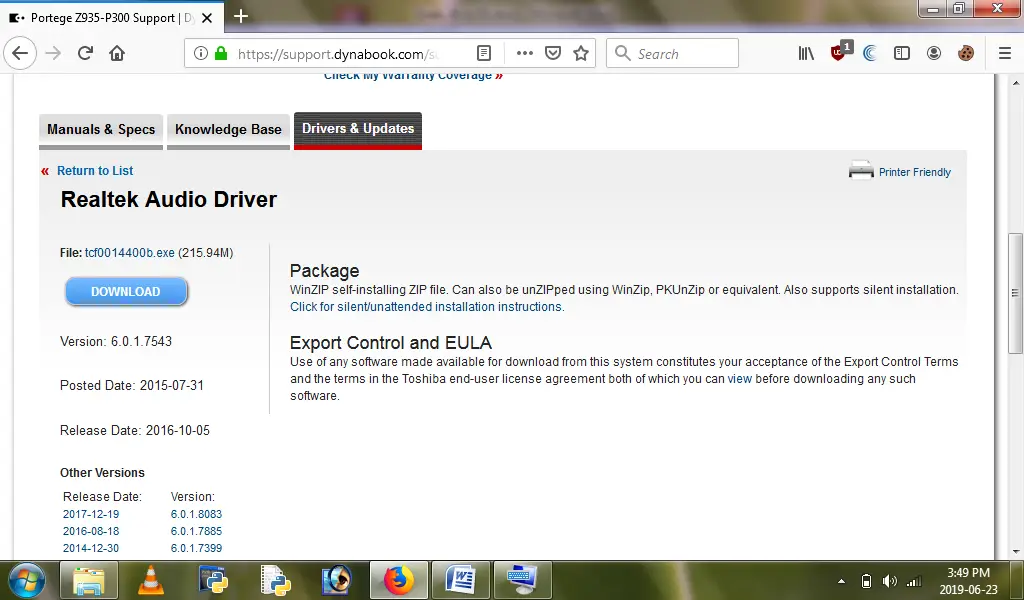
Look at the image, for example. You can also select any version of the driver, just in case, the latest one doesn’t seem to work.
Install them and restart the device. You will be able to use it without any problem.
