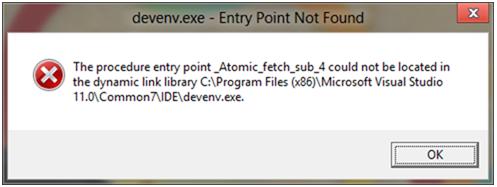I installed Office 2013 through Visual Studio 2012 got an error message

Hi Experts,
I installed Office 2013 through Visual Studio 2012 I got an error message
The procedure entry point _Atomic_fetch_sub_4 could not be located in the dynamic link library c:Program Files (x86)Microsoft Visual Studio 11.0Common7IDEdevenv.exe.
Please let me know how to fix this problem.
Thanks in advance.