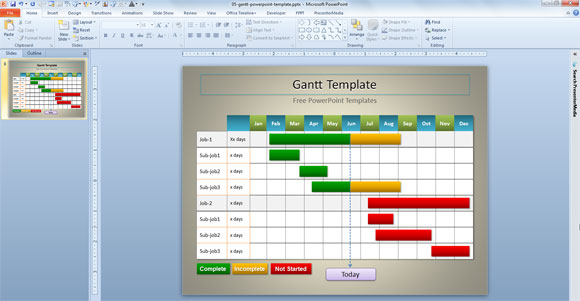Asked By
D Morgan
10 points
N/A
Posted on - 08/01/2016

How to create a Gantt chart in PowerPoint 2010 using copy picture feature? What are the steps we should follow to complete this task?
Gantt Chart In Powerpoint 2010: Steps To Follow

Here’s a little background about Gantt chart. A Gantt chart is a production control tool developed in 1917 by Henry L. Gantt, an American social scientist and engineer, which is in the form of a horizontal bar chart. It is often used in project management. It provides a graphical illustration of a schedule that helps in planning, coordinating, and monitoring particular tasks in a project.
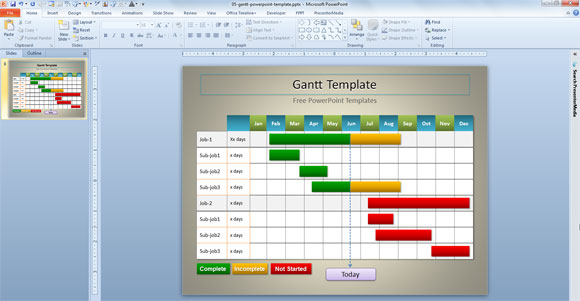
A Gantt chart is created using a horizontal axis and a vertical axis. The horizontal axis represents the project’s entire time span, broken down into increments like for example days, weeks, or months. The vertical axis represents the tasks that complete the project. Gantt charts provide an obvious illustration of a project status. But the problem with this kind of chart is that it doesn’t specify task dependencies.
It cannot tell the effect of one task to other tasks in case one task fall behind schedule. To create your own Gantt chart, follow the guide in How to Make a Gantt Chart in PowerPoint. The page starts with a guide that uses Microsoft Office Excel.
Scroll down or simply search for “How to make a Gantt chart in PowerPoint” using your web browser to go directly to the Office PowerPoint guide. You can also download a Gantt chart template for Office PowerPoint.