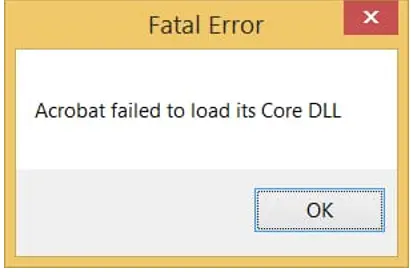Asked By
Bob T Smith
35 points
N/A
Posted on - 02/28/2021

What are the steps to fix the Adobe Acrobat Failed to Load Its Core DLL and show the cause of the interruption?
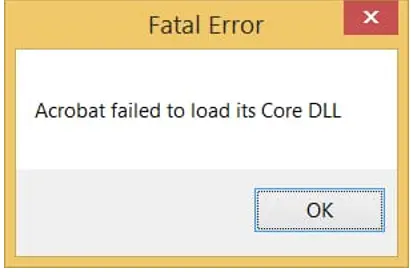
I Have Launched Adobe Acrobat Failed To Load Its Core DLL

Sometimes Adobe gives a fatal error as ‘Adobe Acrobat Failed to Load Its Core DLL.’ When the user tries to open the application, then the error appears, and the most common the cause behind the occurrence of the error code are the malware, corrupt program, or applications that needs to be repaired. The solutions to fix the error code are as follows:
Solution 1: Repair Adobe Reader
Step 1: Right-click on the Start button and go to Control Panel.
Step 2: Click on “Programs,” then open ‘Programs and Features.’
Step 3: Find and open “Adobe Reader” in the list of programs.
Step 4: Click on the ‘Change’ button and select the “Repair Installation Errors” program.
Step 5: Click “Next” to repair the application.
Solution 2: Remove malware
Download and install a genuine third-party antivirus program and perform a full system scan to fix the error to remove unwanted malware from the systems.