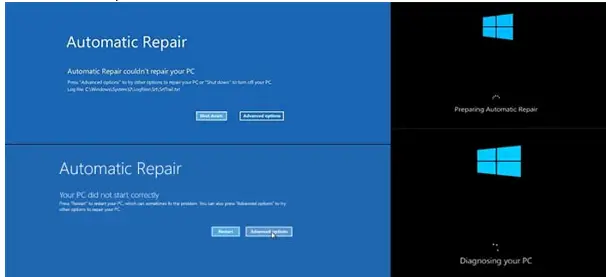I Am Stuck In Between The Acer Automatic Repair Loop Fix



There are several methods to fix the Acer automatic repair loop faced by many users while repairing the laptop. The following methods will show to fix the issues:
Fix 1: Refresh and Reset PC
Press and hold the power button three times to forcefully shut down the machine. After 2-3 times of reboot, the system will enter into the boot repair page, then choose troubleshoot and go to Refresh PC and Reset PC.
Fix 2: Disable anti-malware protection.
By following the above direction, the user needs to enter in boot repair page and choose to Troubleshoot >> Advanced Options >> Startup Settings. The system will restart and give a list of the options, then choose Disable early launch anti-malware protection. Restart the PC and check if the issue is resolved or not.
Fix 3: Delete the problematic file.