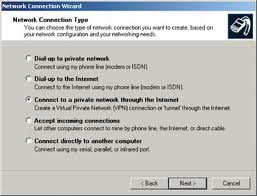How to use a VPN?

Hi,
I have a VPN from my office, it was given to us to enable us to access the software's we need to use.
I always bring this one at home, and I just want to ask how can I use this VPN to add security to my computer.
Since this VPN changes its password every minute this would be really efficient for the security of my computer.
So basically, how can I use this VPN for personal use other than office use.
Please help me on this.
Thank you.