Cannot uninstall QPST program from Windows XP

Hey fellows,
Strange program behavior on Windows XP. I've just installed a program called QPST.
This program I copied from my friend. This program is for setting a Mobile Phone Android Based.
Since it doesn't work at all, I decided to uninstall it, But I found it's nothing happen when I click "Change/Remove" button.
How to uninstall such program?
Does anybody here have been encountered such problem?
I'd like to hear from you.
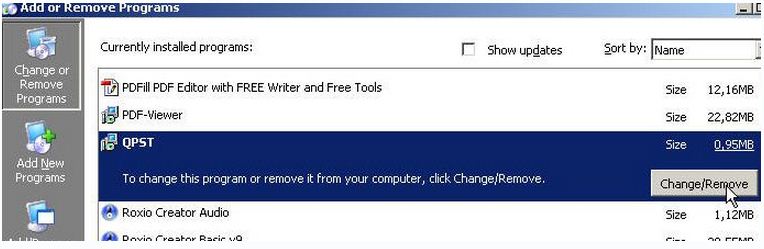
Thanks.












