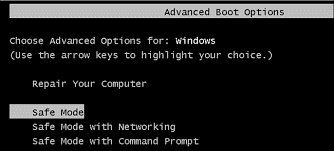How To Solve Windowsupdate_84b30002
Asked By
10 points
N/A
Posted on - 07/16/2019

How do I stop the windowsupdate_84b30002 error, which is shown while installing Microsoft SQL server 2008 service pack 3? Can anyone suggest me a quick and safe way of solving this error?