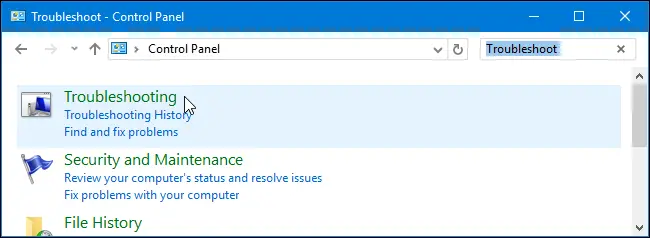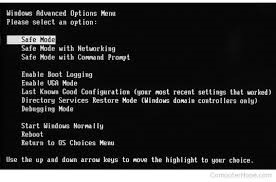Solution For Windowsupdate_c0000022

While installing the windows update of KB915597, KB890830, KB2477244, KB976422 file I was getting a windowsupdate_c0000022 error code and the update was failing even after restarting my PC. Is there a way out of this issue?