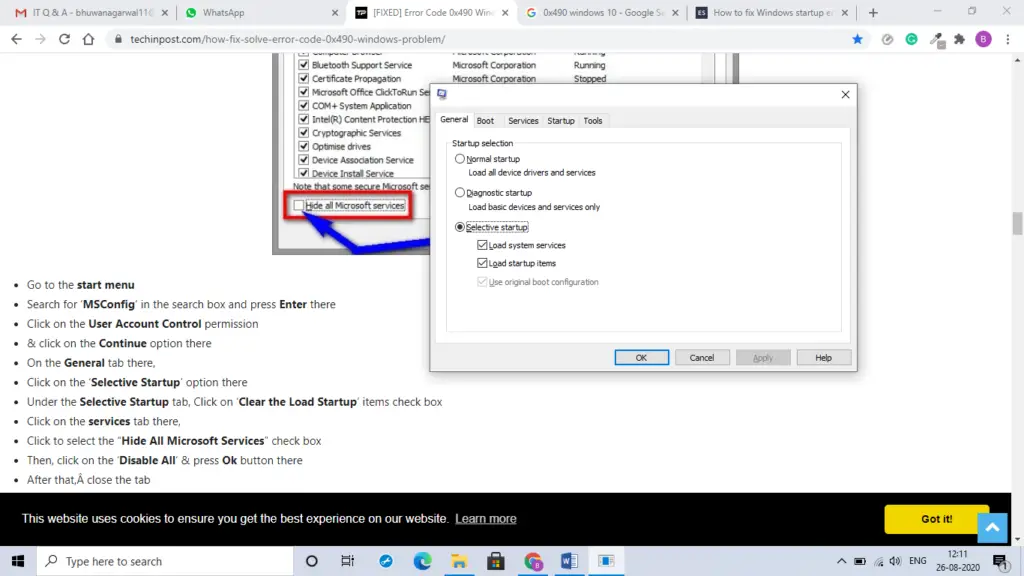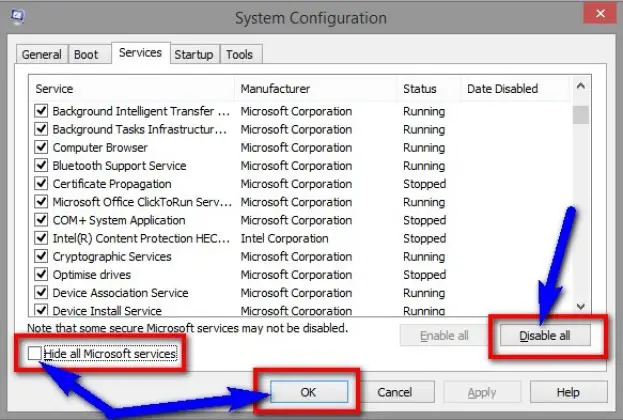How To Solve The 0x490 Windows 10 Error?

Hi, I am unable to boot into my Windows 10 as it is stuck at the start-up screen with 0x490 error. How can I fix the 0x490 Windows 10 error? I followed some instructions to boot my PC in safe mode, but it did not help.