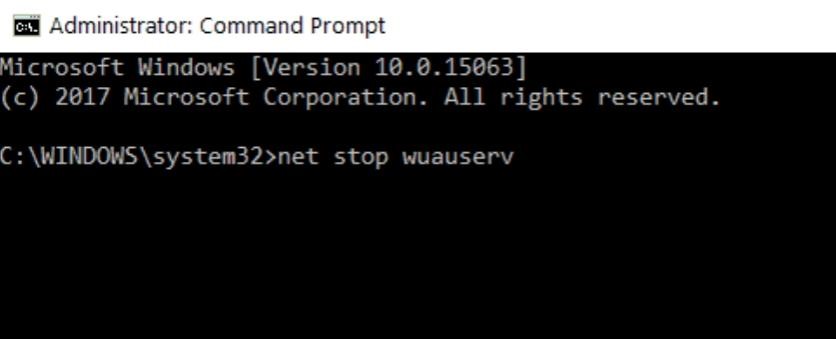Hello. I was trying to update Windows my PC, and got the 0x80072ee2 error displayed on my screen. Suggest a solution to resolve it. Thank you.
How To Resolve The 0x80072ee2 Error?

Hello. The error 0x80072ee2 occurs due to OS update components. It will stop the user from updating the system. To fix it, follow the below solutions.
Method 1:
Check the internet connection.
An errorless Windows update needs an active internet connection. So, before trying to update your Windows version, check for proper internet connection. If there is no proper internet connection, the error 0x80072ee2 will be displayed.
Method 2:
Reset Windows Update Components.
• In the Windows, search type command prompt and click on it and open it as an administrator.
• Next, write the following command prompts.
• Note: Hit the enter button after each command.
“net stop wuauserv.”
“net stop cryptic.”
“net stop bits.”
“net stop msiserver.”
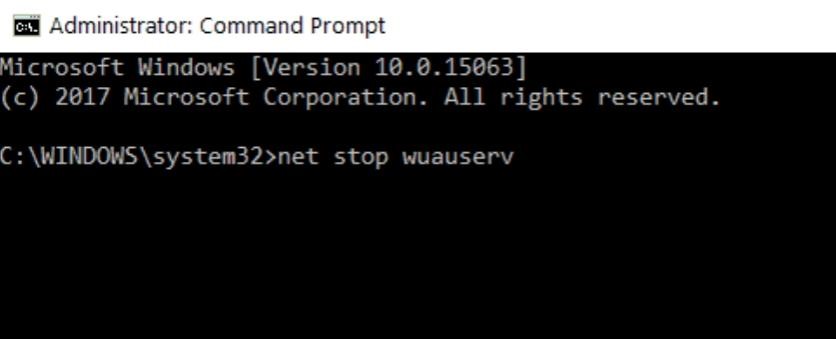
“Ren C:\Windows\SoftwareDistribution.” “SoftwareDistribution.old.”
“Ren C:\Windows\System32\catroot2 Catroot2.old.”
“net start wuauserv.”
“net start cryptic.”
“net start bits.”
“net start msiserver.”
• After completion of running the above commands, restart your PC.