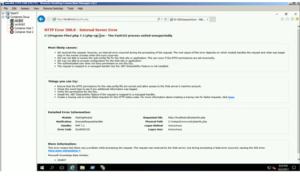How to resolve Internal server error 500 IIS
Asked By
0 points
N/A
Posted on - 06/01/2020

Hi, I am a nontechnical person, and I need help in removing an internal server error 500 IIS, which I am facing while loading my PHP file. Please help me with a simple solution that I can implement easily.