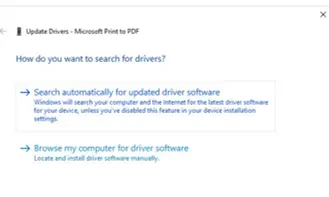How To Resolve 0x800706b5 Printing Error In Windows 10?

I am unable to print a page using my HP printer. I get 0x800706b5 printing error. The printer was working properly until yesterday. How can I resolve the printer issue?