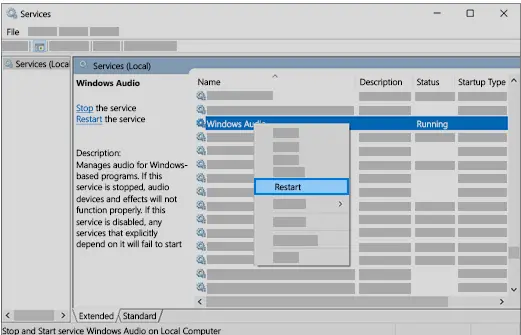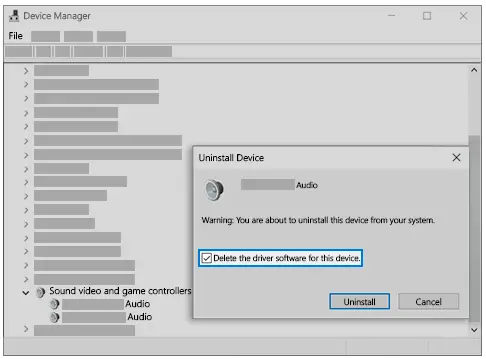How To Get Rid Of 0x800706be Audio Error In Windows 10?

Audio on my computer is not working. I am getting a 0x800706be audio error. How can I get rid of the problem? Thank you in advance.