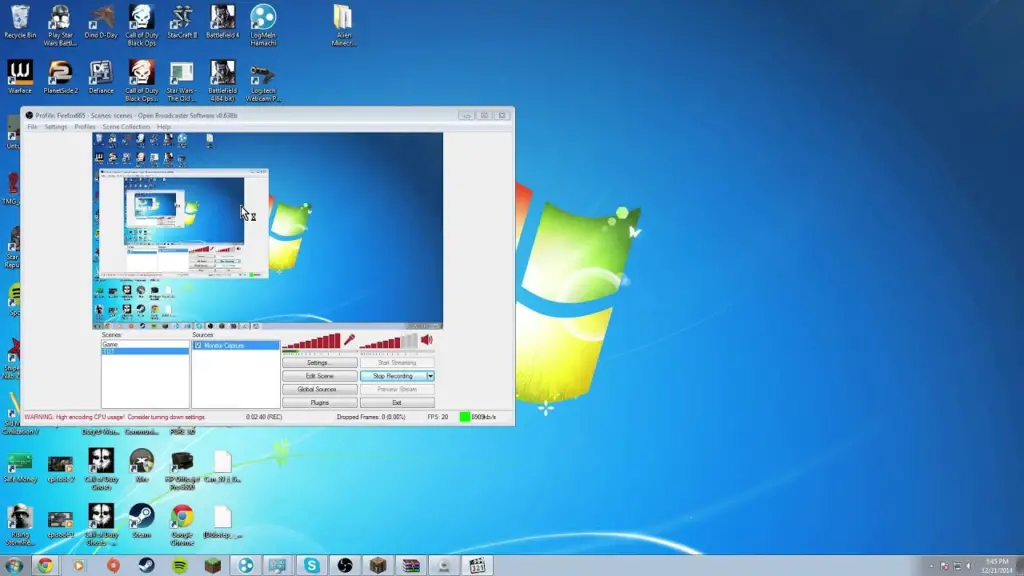How To Play Flv Files On Windows 7

I have downloaded a video from the internet. When I try to play it on my computer, the Windows Media Player gives an error and says it cannot play this kind of file and shuts down. I do not know what to do. How to play Flv files on Windows 7?