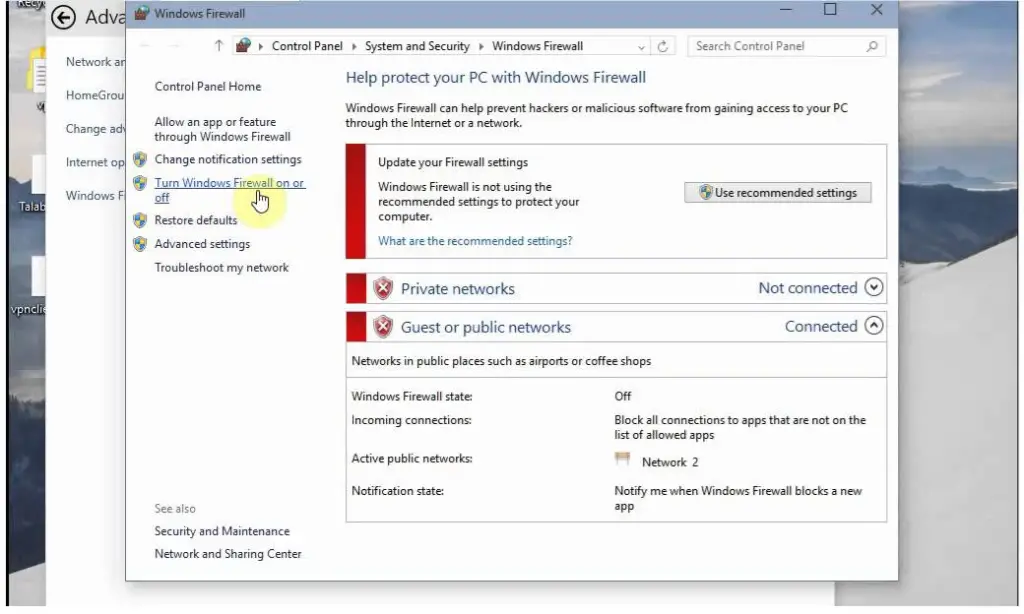How Do I Turn My Firewall Back On Windows

I booted up my computer today and the first notification I got was that my firewall was disabled. Yesterday was a long day and I was working rigorously on my computer but I do not know how or what disabled the firewall. How do I turn my firewall back on? I use a Windows 10 machine.