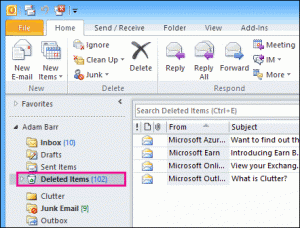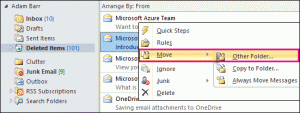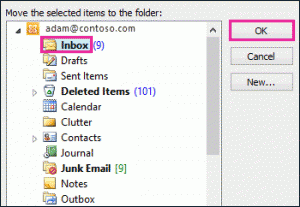My friend has accidentally deleted a message from his Outlook mailbox. Is it deleted permanently? Can Outlook 2010 recover deleted messages?
How To Outlook 2010 Recover Deleted Messages

Messages can be recovered if it’s still in your “deleted items” folder but it’s not possible if it’s deleted permanently. If it is there, here’s how you can recover it,
1. Go to your email folder list
2. Select Deleted items
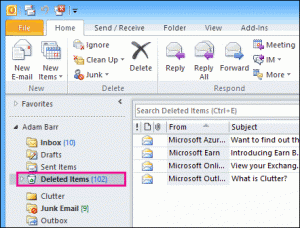
3. Choose the message you want to recover by right-clicking it, and then click on Move and then Other Folder.
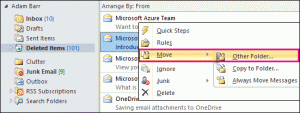
4. To move the message, click Inbox, and then click on OK.
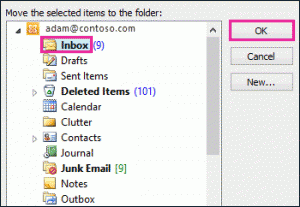
5. Your mail can be found in your inbox again.
How To Outlook 2010 Recover Deleted Messages

Luckily, no, it doesn’t work that way. In Microsoft Office Outlook, like with any other email client, when you delete a message it goes straight to a folder called “Trash” or “Deleted Items” in Microsoft Office Outlook. The message is not automatically deleted permanently. All deleted items go straight to this folder.
Though messages are not deleted permanently, the folder that contains the deleted items has different settings that will allow you to manage how the deleted items are handled. You can set the folder to automatically purge its contents after a specific number of days, weeks, months, and so on. This means you have time to recover your message in case you accidentally deleted it.
So, if you deleted a message by accident and you want to recover it, in your email client go to the “Deleted Items” folder and look for your email message. Once you located it, you can then move it to a different folder.