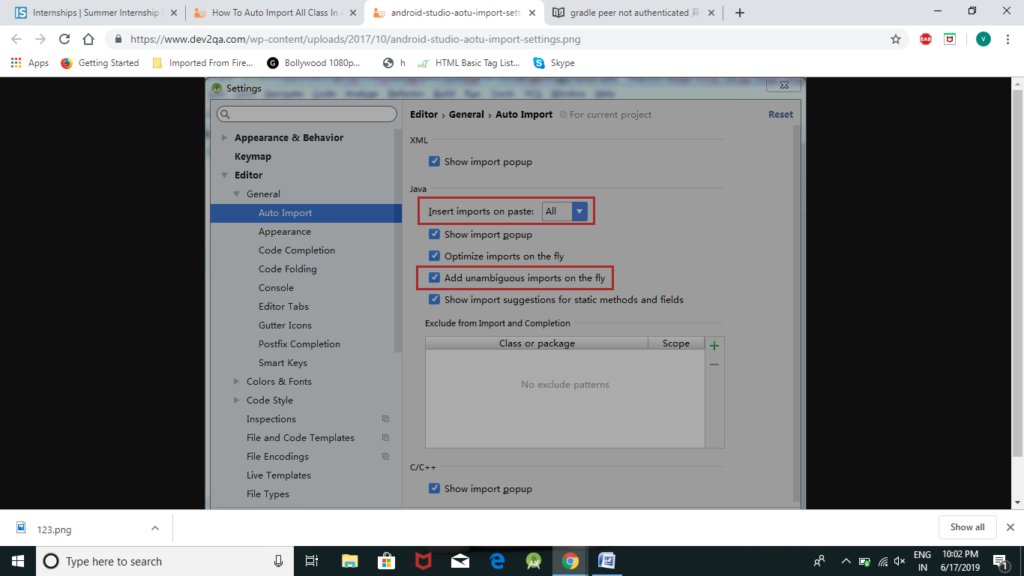How To Import Classes Automatically In Android Studio?
Asked By
20 points
N/A
Posted on - 06/20/2019

I’m new to Android Studio and I have problems importing classes. Please explain how classes are automatically imported into Android Studio. I am a Windows user. How to import classes automatically in Android Studio?