How To Fix “Unsupported 16-Bit Application” Error – CabalMain.exe

I play “Cabal Online” during my spare time and I haven’t encountered any error until now. When I start the game client, I receive an error saying “CabalMain.exe” can’t start because it is not compatible with x64 Microsoft Windows. It says something about “Unsupported 16-Bit Application”. The game is stuck on this screen and I can’t play the game.
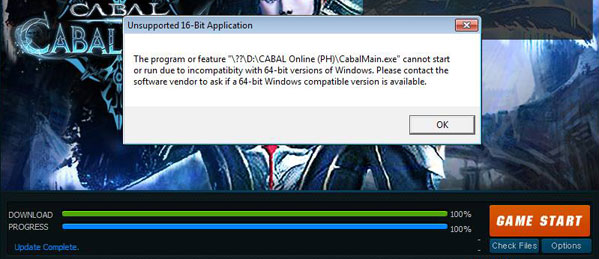
How to fix “Unsupported 16-Bit Application” when playing Cabal Online.












