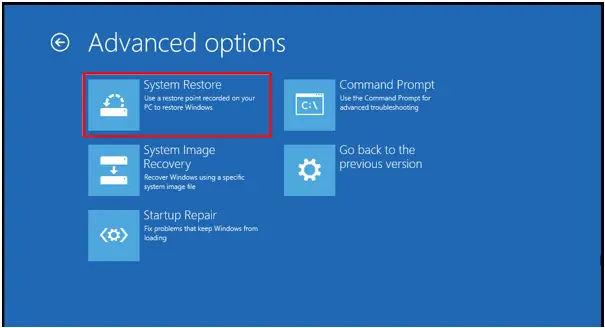How To Fix The 0xc00000185 Error In Windows 10?

Recently, I upgraded from Windows 7 to Windows 10. I am encountering a 0xc00000185 error when I start my laptop. A blue screen appears, and I am unable to boot into Windows. How to fix the error?