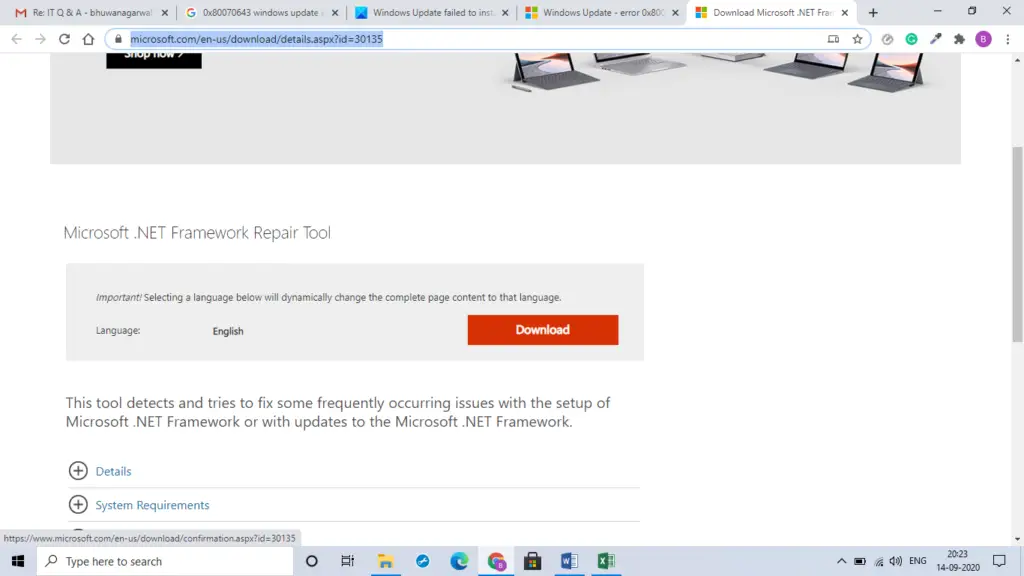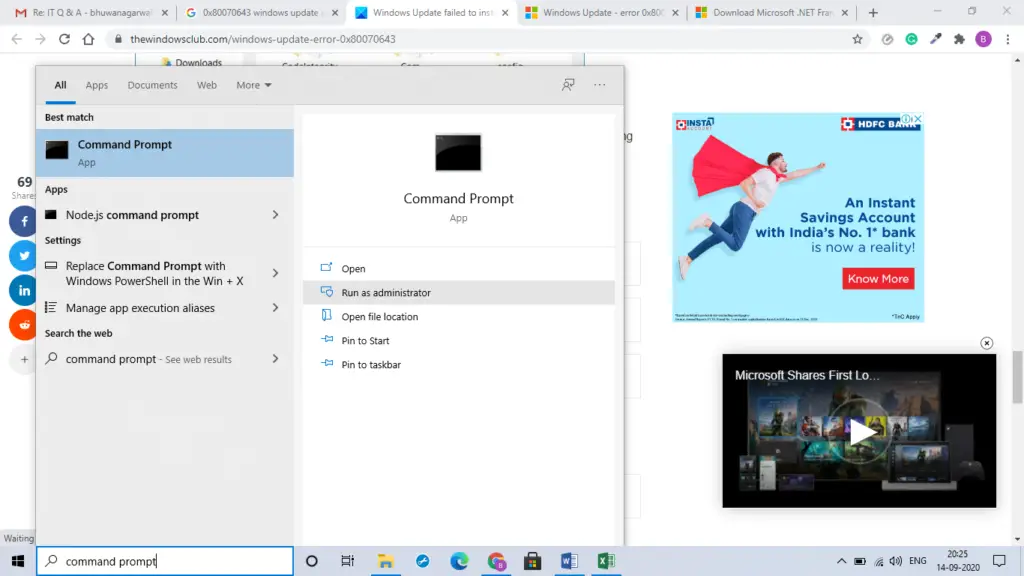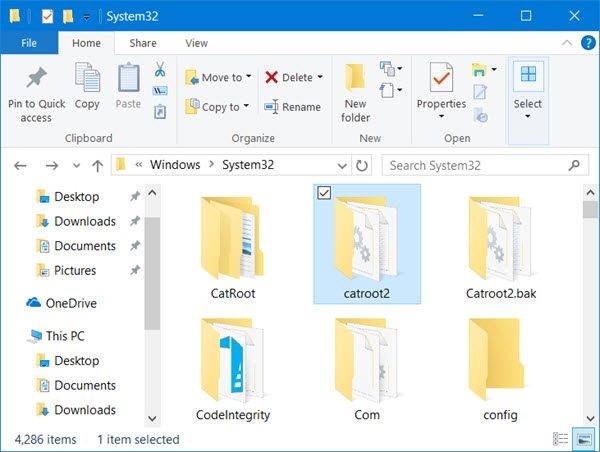How To Fix The 0x80070643 Windows Update Error?

I checked for Windows update last day, and I encountered a 0x80070643 windows update error. Please, reply with the ways to fix this issue.