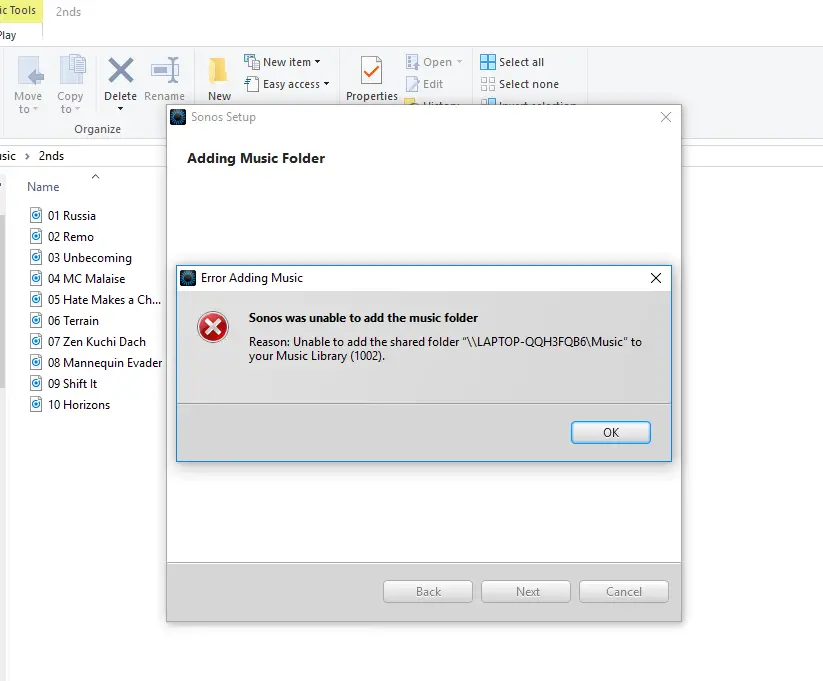How To Deal With Sonos Error 1002

Recently, when I try to use Sonos on either my MacBook or iPhone, I get sonos error 1002 on both devices. The problem is more frequent on my iPhone. I do not know what is causing this error or how to remove it.