Asked By
Everythings
0 points
N/A
Posted on - 08/09/2012

Hi Experts,
When I trying to installing latest version of Skype, Skype prompt me error like below.
Yes, I having version 5.9.0.123 installed on my laptop. I wanted to uninstall this version but I cant find it in Add/Remove Programs in Control Panel ??
Please help !!
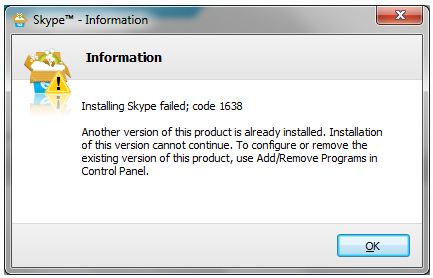
Skype – Information
Information
Installing Skype failed; code 1638
Another version of this product is already installed. Installation of this version cannot continue. To configure or remove the existing version of this product, use Add/Remove Programs in Control Panel.
OK
How to solved: Installing Skype failed; code 1638 ?

Dear user,
To resolve your issue you may try these things:
-
Manually searching for the uninstaller, usually located in the Skype install directory (C:Program FilesSkype)
-
Once you find it run it and let it do its thing
-
After that you will be able to install the newer version
If for whatever reason you don't find it there you will probably have to remove Skype manually:
-
You'll be doing this using a little handy tool called CCleaner, which you can download from here: http://www.piriform.com/ccleaner/download/standard
-
Install the app and run it
-
You will see 4 Icons on the left column
-
Firstly we'll try to find the uninstaller again to see if we get lucky using this program
-
Hit the Tools button then the Uninstall button and search for Skype there
-
If not then on to manual removing
-
You will need to delete the Skype install folder (C:Program filesSkype)
-
Also delete the start-menu entries (click on Start -> search for Skype folder -> right-click -> Delete)
-
Then go back to the CCleaner app and hit the Registry button
-
Then click on Scan for Issues (bottom middle)
-
Once the scan is complete click on Fix selected issues (bottom right)
You should be done now. Try installing the newer version and see if it works.
I hope this helps.













