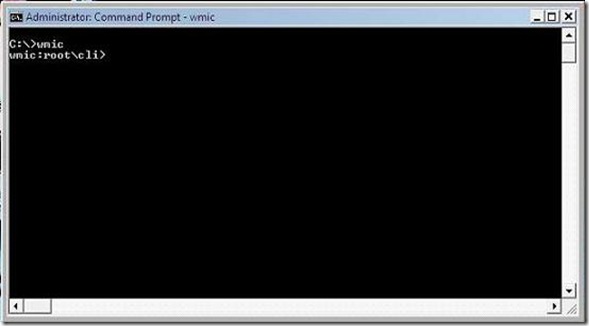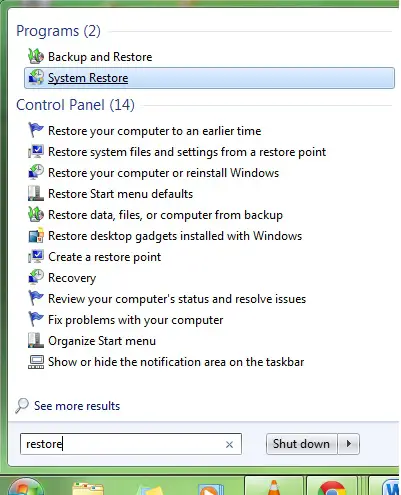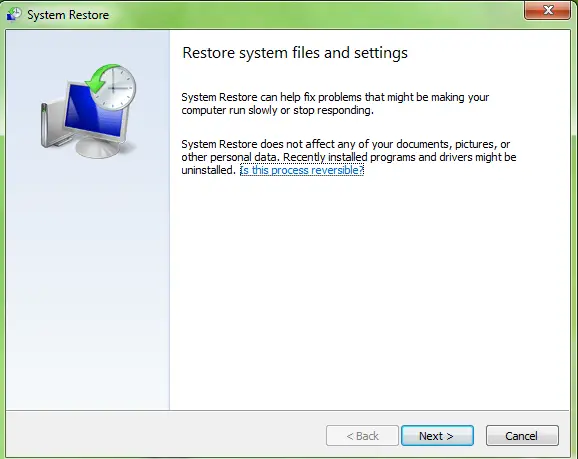Asked By
Jamin Ywain
60 points
N/A
Posted on - 09/18/2012

It seems to me spyhunter 4 has changed my mbr! After removing disturbed spyware by it, I have uninstalled spyhunder and deleted it from all folders and registry. But when I boot my PC, follow message is coming “SpyHunter: Windows XP, Windows 7/Vista” and now I need to click on Windows 7 option to run it (I have no any other Windows on my PC). How to remove spyhunter 4 from mbr, any suggestion?
How to remove spyhunter 4 from mbr?

Hi,
To remove the application completely from your computer I would suggest you use the command prompt. Follow the steps below to remove the application using the command prompt:
1. Click on the start button and type command prompt in the search bar. Click on the command prompt icon to run it.
2. In the command prompt window, type wmic and hit enter. You will see the picture below:
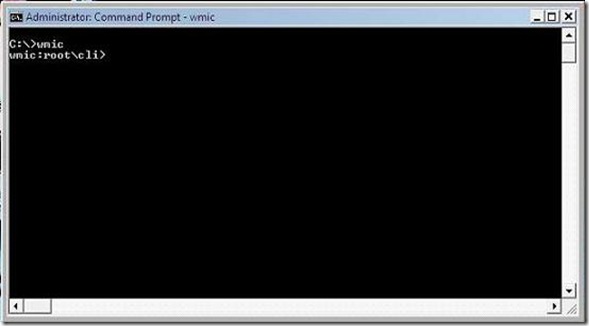
3. Now, type "product get name" and hit enter. This command will show you the list of installed programs on your window.
4. Then, type "product where name="SpyHunter" call uninstall and hit enter. Now, you will be asked whether you want to uninstall or not, type "y" and hit enter.
Now it will be removed completely from your computer.
How to remove spyhunter 4 from mbr?

Hi Jamin,
Perhaps you should try to use uninstaller tools. If you don’t know some particular uninstaller tool, you can download Revo Uninstaller Pro. This will help you to uninstall stubborn programs and software. It will also delete the leftover data. If the error still persists, you might also try to system restore your computer before installing ‘SpyHunter’. To do a system restore:
1. Go to Start Menu. In your search bar, type “restore”.
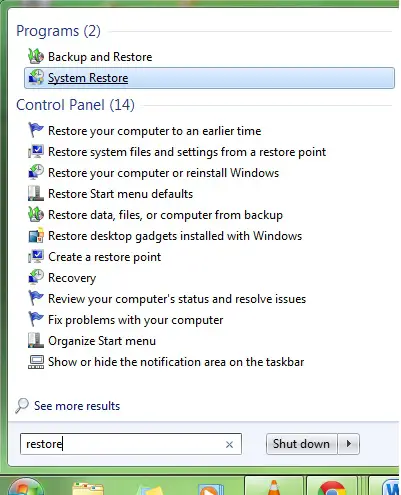
2. Click ‘System Restore’.
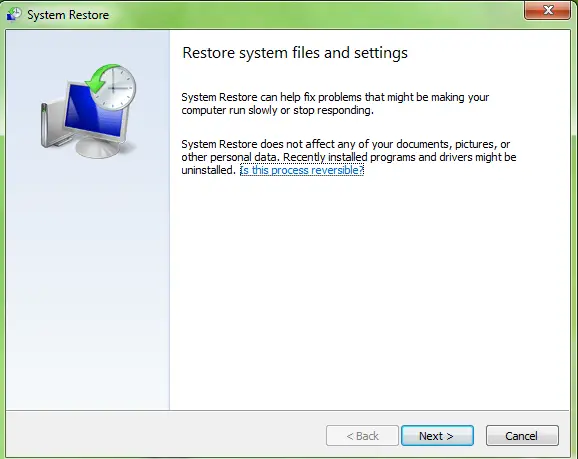
3. Click ‘Next’. Choose the last thing you did before installing ‘SpyHunter’.
4. Confirm. Restart your computer to roll your system back.
If the error is still occurring after doing the aforementioned solutions your last resort is to reinstall your windows. Make sure to back up your files before reinstalling.
Regards,
Martine Paul