How to remove rectangular dotted lines on desktop icons?

After rebooting my computer, I notice a rectangular dotted line on my desktop icon, in which if I clicked on the other icon the dotted lines will be placed there. This line will disappear if I click anywhere on my desktop.
But when I click back on the desktop, the dotted lines will be back again.
It also happens when I open Control Panel, the dotted lines are also in one of the Control Panel option, even if I did not click into it. How can I remove this?
Please help me.
I’m using Windows Vista.




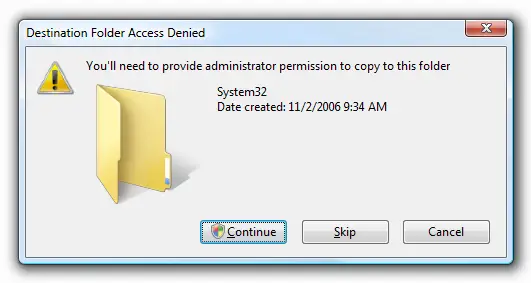
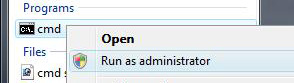
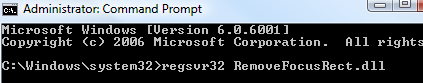
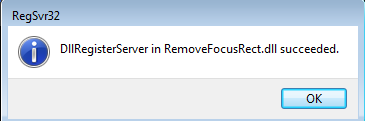 '
'








