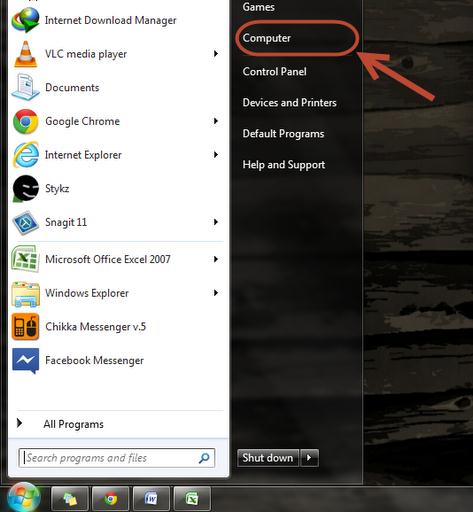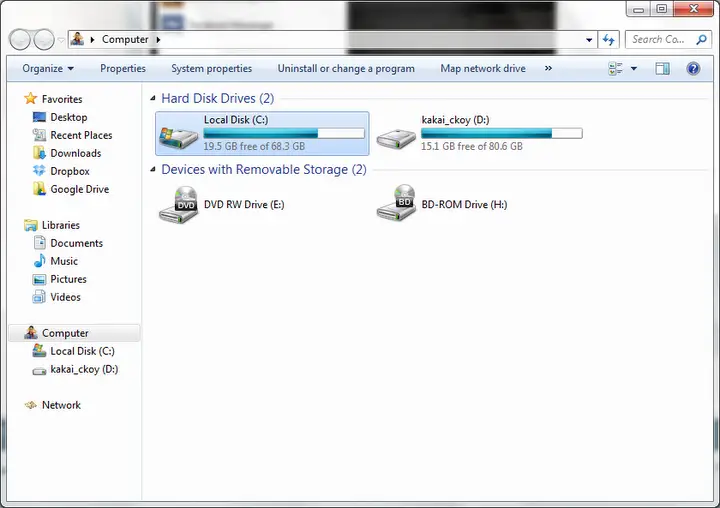Hi Experts,
I am having Windows Vista genuine use. How can I scan a laptop offline? I need to scan for errors and fix them. I want my laptop to be scanned offline. I tried disk cleanup option but I could not achieve what I want. Does anyone know any advanced feature? Thanks.
Regards,
Meagon Williams
How can i scan a laptop offline?

* Go to your desktop.
* Click on the Start button.
* Type cmd in the search bar.
* Right click on the cmd option which appears and click on "run as administrator"
* Click continue.
* A black box is going to pop up.
* Then type: sfc /scannow.
* Press enter.
It is going to scan through your system files!!!
You can also use softwares like Kingsoft PC Doctor for scanning your PC.
How can i scan a laptop offline?

Hello Meagan,
If you are trying to scan your computer to find errors in your hard disk, then you can use the CHECKDISK. It is a feature of Windows that scans your hard disk for errors and bad sectors.
Here are the steps:
1. Click the Start button on the lower left corner of your desktop and click "My Computer" or you can right click it directly from your desktop where you can see your "My Computer" icon.
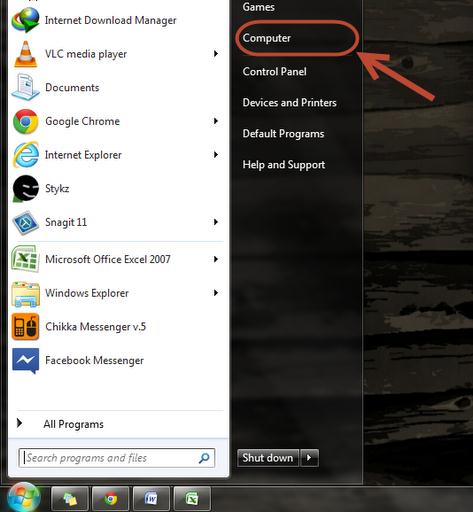
2. Click it and you will see a window that displays your hard disk partition(s). It is often labeled as Local Disk (C:) or Local Disk (D:).
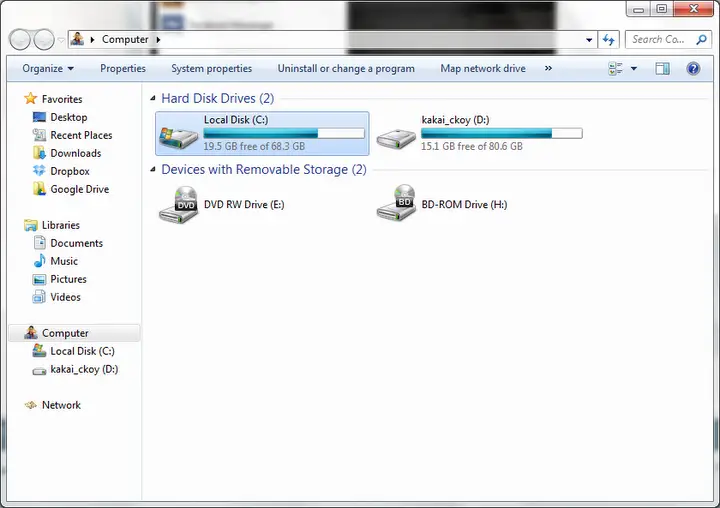
In this case, we can see the Local DIs (C:).
3. Right Click on it and select “Properties” from the menu.

4. From the Properties window, select the Tools Tab and click “check now”.

Make sure that you check both of the choices for better results.
5. Click start button and wait for the process to finish. It will automatically fix the errors and bad sectors of your hard disk.
Note: There are instances when windows will ask you for permission in restarting your computer. This will continue the process in text mode after you have restarted your computer. Just follow the instructions from then on and you are good to go.
Hope this helps you.
How can i scan a laptop offline?

Hi,
If you want to scan your system offline for errors you can use Uniblue Registry Booster 2013. It is an open source software.
All you have to do is download the software and install it. It scans your system in less than 5 minutes and you can see the increase in the speed of your system immediately. I use it so I recommend you to use it.
How can i scan a laptop offline?

Hello Meagan,
To scan your laptop offline is very easy. You will just need to do the following:
-
First you will need to have an antivirus application installed on your computer. If you do not have one, you will either need to download one from the internet or purchase one from a shop near you.
-
Some of the best antivirus I will recommend that you get included AVG, Kaspersky and Norton. Get one of those and then install on your computer.
-
After you have installed successfully, you will need to make sure that the antivirus is up to date before you proceed to scan with it.
-
Start the scanner and it will scan the whole system offline.
Regards,
Carl