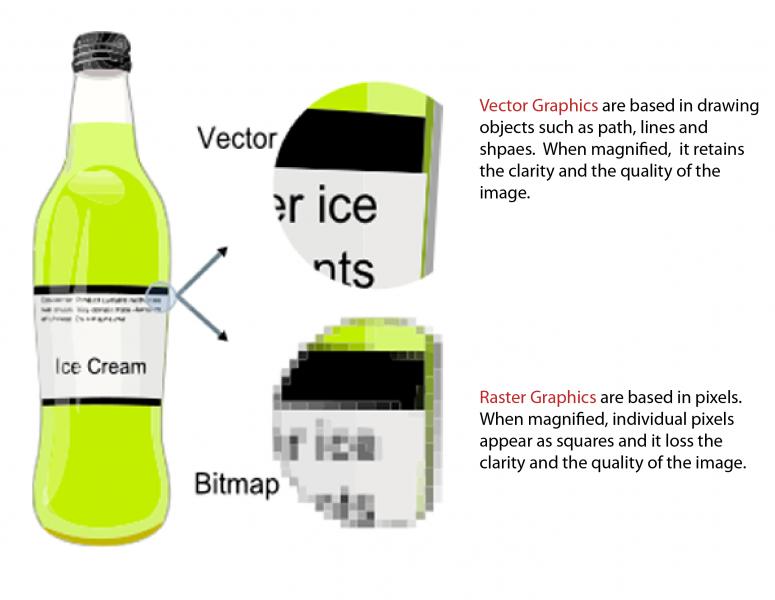What is the big difference between vector and raster?

I'm a newbie when it comes to logo and banner designing. Recently, I've encountered new words like vector and raster. Most of graphic designers said that they play big roles and I should have better knowledge about these two. Can someone tell me what are vector and raster?