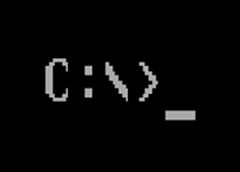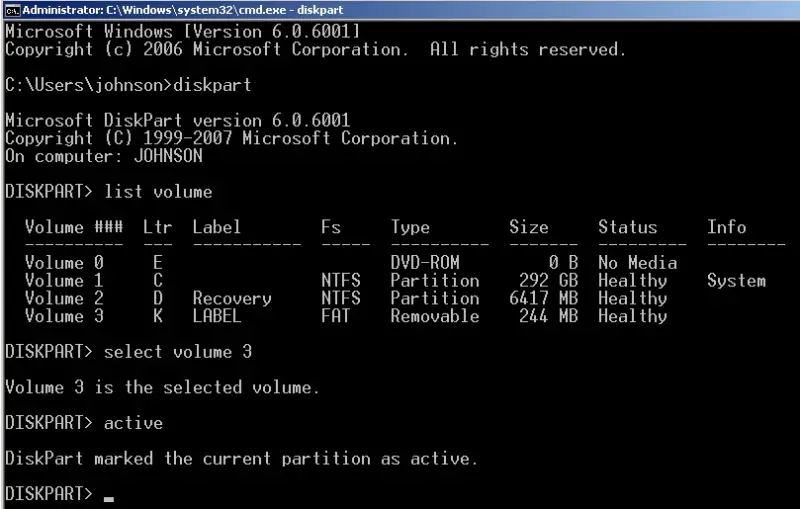How to make a bootable flash disk for boot repair software

I have a Linux on a mini laptop and the Linux was corrupted so I need grub repair disk and I heard about the disk booting options from a USB deceive, how can I make such a disk and do I need any software? Can the disk be used along with other software to store while its a bootable disk.? I need to keep this for future use