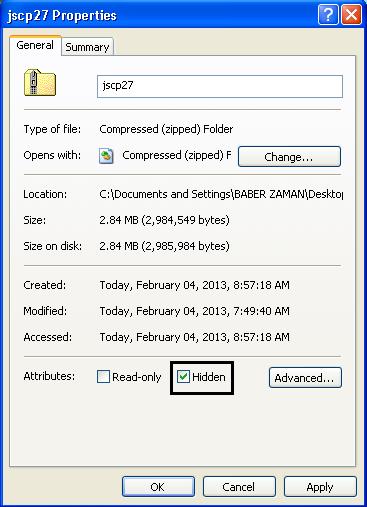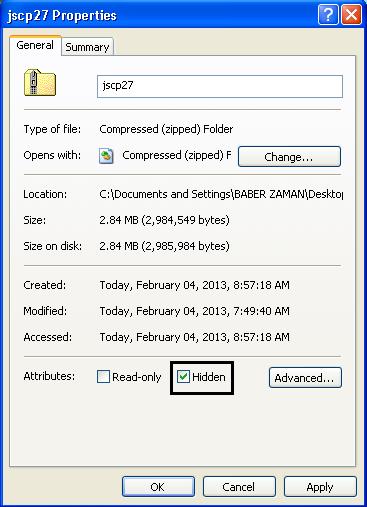Asked By
wapak_11
110 points
N/A
Posted on - 04/24/2011

Hi All,
I wanted to hide some personal files on my desktop PC. Is there a simple way on how to do that?
Regards
Answered By
fykes11
5 points
N/A
#88079
How to hide files on your computer

If you want to hide files on your computer, the best and yet simplest way is by making it hideable. Now follow my instruction, choose the file/s which you want to hide, then right click on that. You should see the properties of the file/folder.
Then in the attribute sections, you should see the options "read only" and "hidden", click on "hidden" then press ok. Whole! Your file has disappeared. Now check it in its last location and the directory, you won't find it anymore because it's hidden already
Answered By
wapak_11
110 points
N/A
#88081
How to hide files on your computer

Okay, just followed your instruction, how can I bring it back again in its original directory and make it searchable again?
How to hide files on your computer

Try this one, http://www.file-encryption.net/download.php, this software is capable of encrypting files (like personal files, adult materials). This is what i use to encrypt personal/private files.
Answered By
fykes11
5 points
N/A
#88083
How to hide files on your computer

@ wapak11 for you to make it searchable again, if you are using windows 7, open any folder, and then you should see organize. Now click on that. Select folder and search options, then on the folder options, select view and then you should see the "show hidden files" and then click ok. Check your file on its original location, you should see it again now.
Hope this helps.
Answered By
wapak_11
110 points
N/A
#88084
How to hide files on your computer

Thanks man, you're the best!!
How to hide files on your computer

Hello Dear,
Thanks for sharing your problem with us. Dear it is so easy to hide your files in windows XP. Just right click on the file that you want to hide. Then choose properties. This window will appear.
Choose hide option in attributes area and click on apply and ok. Then refresh and you will see your file is hidden.
Thanks
How to hide files on your computer

If you want to hide your files, follow the steps below:
1. Go to Control Panel and then switch to classic view. Under the Folder Options click the View tab and then tick the Don't show hidden files, folders, or drives option. Ensure that you also tick the Hide protected operating system files (Recommended) check box.
2. Go to the file you want to hide and then right-click into it and select Properties. If you wish to hide a program or other file, it will allow you to change the icon. However, if its a folder, it will allow you to change the icon on the last tab. All the standard icons will be listed but you will notice that there are three blank areas that if you click on that icon, it will not be visible. Select it.
3. Now you have a file but with no icon, rename your file and then hold the Alt key and enter 0160 on your keyboard. You file will disappear.
4. To ensure that the file is not visible, right-click on it again and click Properties. Tick the "Hidden" option on the bottom and then click OK.
Another way to hide your files is right-click on the file and then click Properties. The Properties window will appear. Tick the "Hidden" option and then click OK.