How to get rid of “could not find a CD” error?

Hello, I am using Ubuntu. Every time I try to open my software center it gives me an error message saying could not find a CD.
How can i solve this problem?
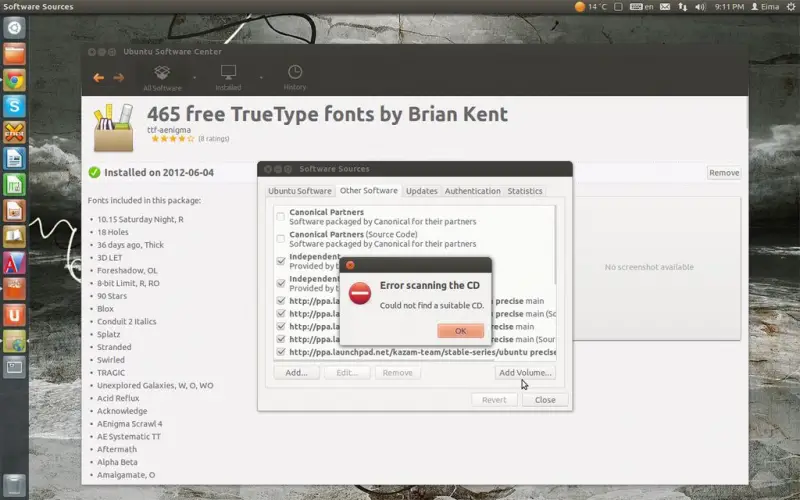
Error: scanning the CD
Could not find a suitable CD.











