How to fix Load lang.xml failed error when opening Notepad++?

How to fix Load lang.xml failed error when opening Notepad++?
The following beginning of a message that appears whenever you open notes Pad in Windows 7 64 bits:
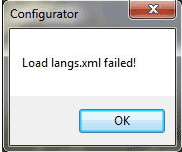
Configurator
Load langs.xml failed!
Why did it do it? I cannot identify with anything on this.
Please explain more…












