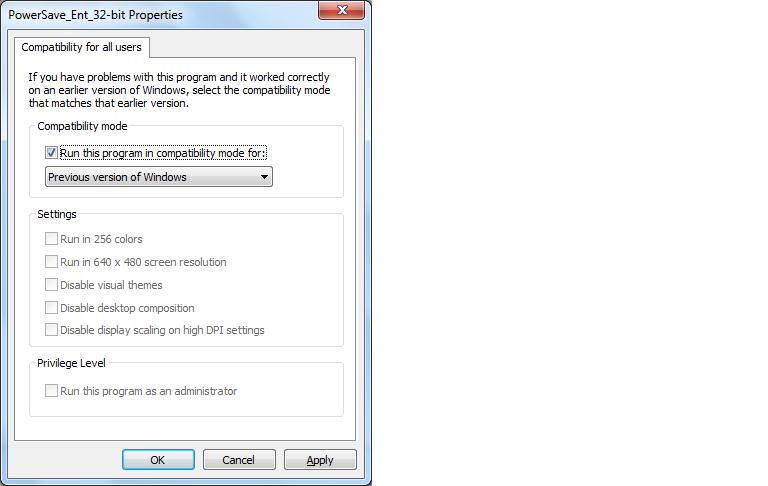How to fix a fatal error to run QuickBooks arabic books?

I installed Quickbooks Pro 2005 to run Quickbooks arabic books on my windows 7 . That time , I got a flash error and encountered fatal error when I was trying to run Quickbooks arabic books . After re-installing, the problem remains the same . How can I fix this problem .