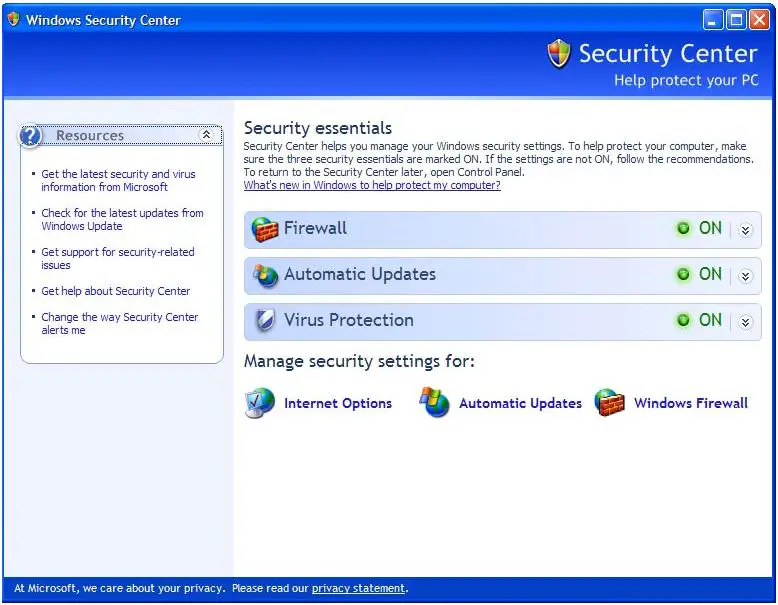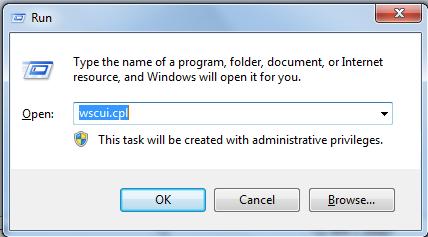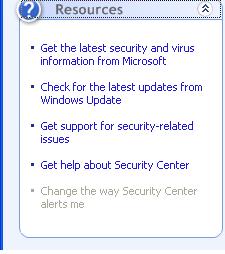How to fix disabled security center in Windows XP

Please help me. My security center is disabled. Everytime I open the security center in the control panel, It says that security center is currently unavailable. As a result, I can't use my antivirus because of disabled security center.