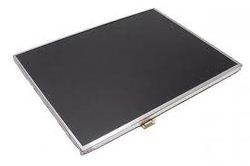Asked By
john pole
50 points
N/A
Posted on - 08/04/2011

Hey everyone,
I have problem with my laptop yesterday it fell from my hand by mistake and the screen is really dim i can't actually see anything unless there is intense light focused on the screen.
Please help me!
Answered By
aemmy
10 points
N/A
#99700
How to correct Laptop screen problem?

Hey ,
I had the same problem but a big lock was thrown on my laptop screen, there was only light focus on this. As this is Liquid Crystal Display screen .
Check if your laptop is booting properly and only monitor has got failed.
If monitor is not showing any colors as if it has been broken and all the liquid inside it scatters, if the liquid scatters then you have to go for a replacement of new LCD panel which may cost around $100. And better go to eBay and try for the replacement of the LCD instead of total cover of the computer.
Please see the Video for assembling the new LCD panel
Hope you got the solution.
Cheers
Aemmy
How to correct Laptop screen problem?

Try plugging a monitor or projector or something that can be used as an output for your laptop and then test it. If the screen is the problem then it will work and the built in display is the only problem.
You can also try remoting your laptop if you have any computers in your network. Make sure that the computer is opening properly. It is best to make sure that your volume is up while turning it on to identify if the system is still working.
Now about your screen if its proven broken then have it replace either by you if you know how to change it or bring it to a repair center and then tell them that your only problem is the LCD screen and not the whole system.