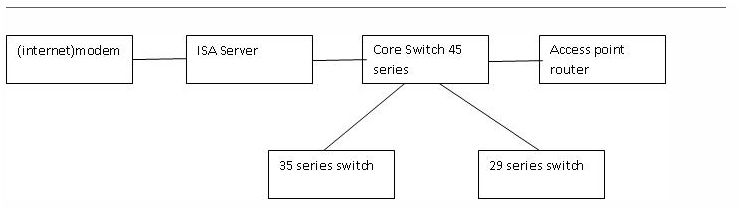How to connect switches with Routers?

Hi!
I have three types of switches. One is 35 series, other is 29 series and the last one is 45 series as core switch and I have also a router but it is not already connected.
Now my question is, how will I connect the switch and router and how can I configure them. How to use the Internet with the help of router? I have ISA FIREWALL. I want to connect this firewall with router and switches. Please tell me how to connect them each other.
Thanks