Asked By
s.susan74
0 points
N/A
Posted on - 08/19/2016

Hey everyone! I do all my work using a laptop as it easy to use. But the printing work gets a lot tiring since I had to take my laptop near the printer to connect it via USB. Does anybody have any idea on how to connect to Canon Wireless Printer?
Answered By
D.Bindu
10 points
N/A
#82075
How to connect to Canon Wireless Printer using Wi-Fi?

Nowadays, the wired connections have become meaningless since the time the feature of wireless tools has come into effect. And now, we need everything without wires. So, here’s the brief overview on how you can connect to a wireless printer at home:
1. Detach all the packaging polythenes and plastic tape from the device.
2. Now, open and connect each of its components into proper place.
3. Insert the power cord in between the printer socket and the wall outlet.
4. Now, turn on the device, and select the language. Press OK.
5. Switch off the printer, and open the scanning unit. Now, insert the Ink Cartridge holder and close the cover.
6. Now turn on the printer. Use the panel to select Wireless LAN setup, and then press OK.
7. Select the Access Point, and press OK. Enter the password also.
8. Insert the installation CD into the optical drive of laptop.
9. Click on Run Msetup4.exe.
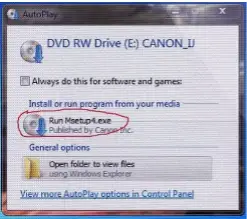
10. Choose your residence country, and then hit the Easy Install button.

11. Select ‘Use the Printer on Network’ for wireless connection.

12. Wait for the installation to complete, and choose your printer from the detected printers list.

13. A setup completion window will appear.
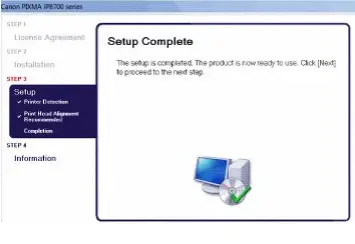
14. Click Complete, and the device is ready for use.













