How to Change the Shared Graphics Memory?

Greetings,
I've bought a notebook with an Nvidia 9700M GTS Graphics Card with a Dedicated Graphics Memory of 512 MB. But when I checked in the Graphics Card Advance Settings (Desktop > Screen Resolution > Advanced Settings > Adapter) the dialogue box shows that I've 1789MB of Shared Memory & 512MB of Dedicated Memory, making a Total of 2301MB. While on the other hand, my 4GB RAM is only showing 2 GB in the properties.
(See Below):
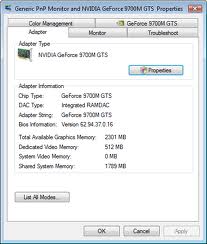
My Laptop Specifications are:
Windows 7
Core i5 3.0Ghz
4GB DDR3 Ram
512 MB Dedicated Graphics Memory
Please tell me, even in the presence of a Dedicated Graphics Card, Why My 4GB Ram is being Shared with the Graphics Memory & How Can I change the amount of Ram being Shared with the Graphics Memory & Utilize 100% of the 4GB Ram?












