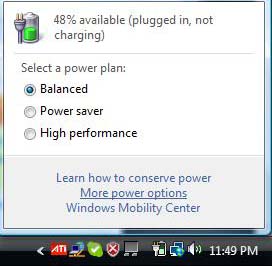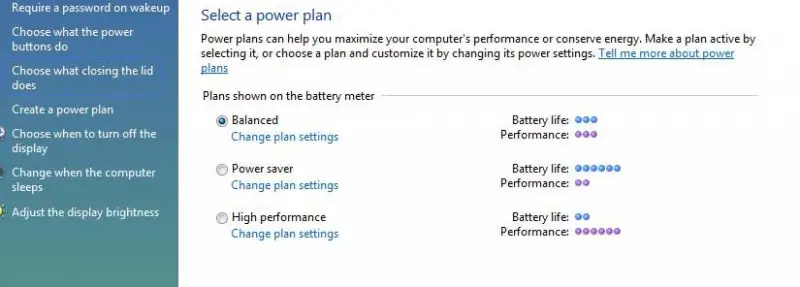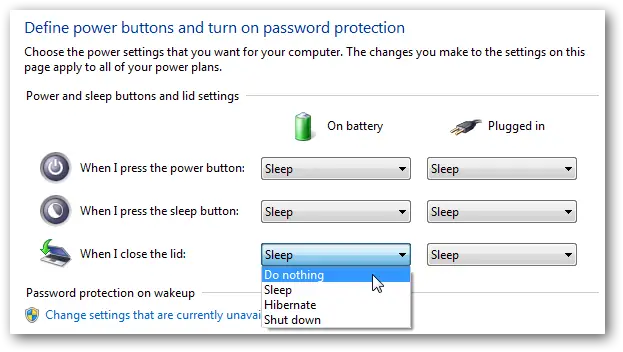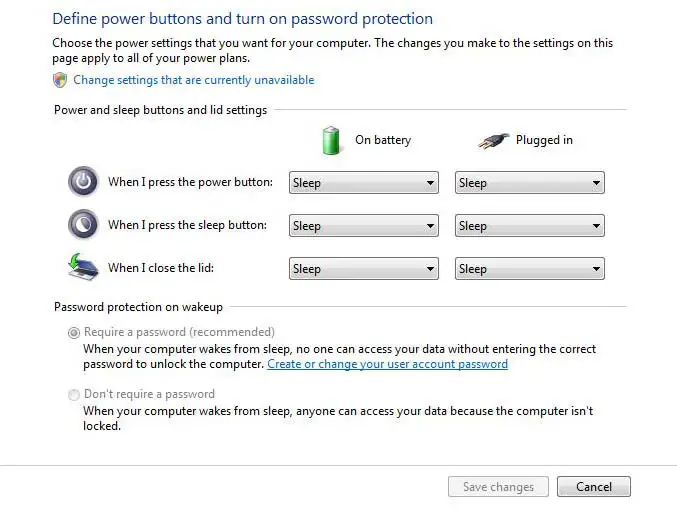Whenever I close the lid of my laptop, it will turn to sleep mode.
I want to know how to change the action if I close the lid like it will automatically shuts down or hibernate.
And can I also put a password then my computer wakes from sleep?
I am using Windows Vista Home Premium and would appreciate all your help.
Thanks.
How to change action when my laptop lid closed?

Looks like you want a change on how your laptop will do when closing the lid. By default the laptop will turn to sleep when we close the lid and yes you can change it in a very easy way.
Just simply click on the battery icon on your task bar and then click More power options.
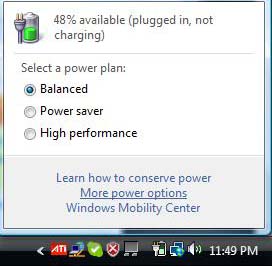
Or you can click the Start button to view the menu for Control Panel. Click Power Options.
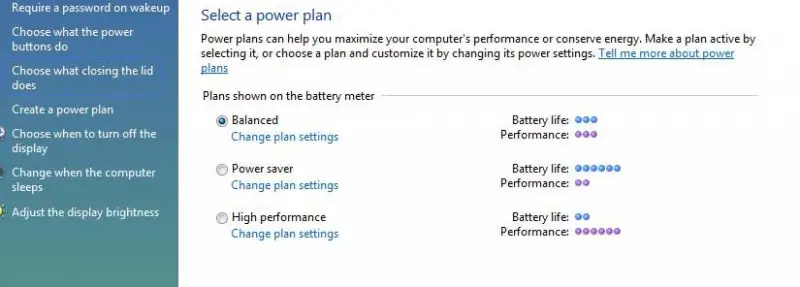
In the Power option window, select Choose what closing the lid does on the left pane. Then choose When I close the lid and select from drop down menu what you want to do when you close your lid.
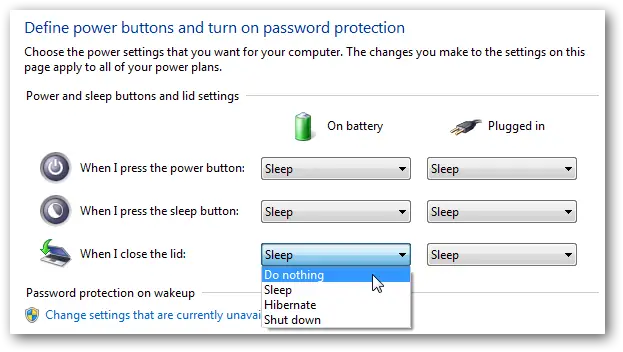
You can also change the settings for both On battery and Plugged in options. Below the Power options dialog box is the settings for Password Protection when your computer wakes up.
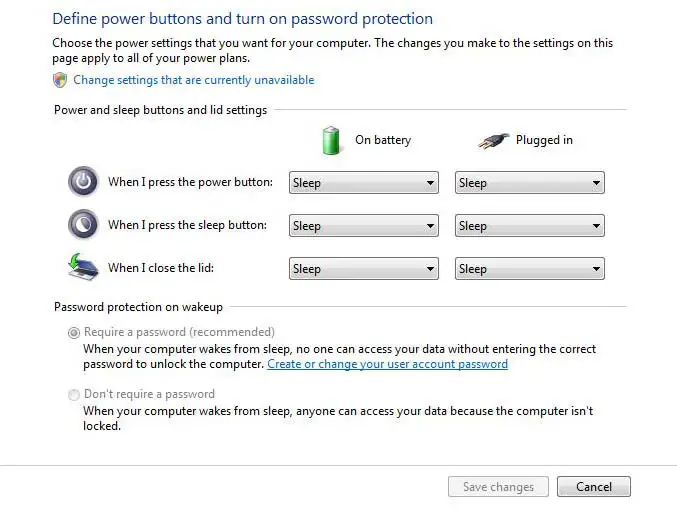
You can choose if you want to put a password or not when your computer wakes up. If you are done with editing the settings, click the Save changes button below.
Nicole Sheen.
How to change action when my laptop lid closed?

You took the time to explain the solution in a total, clear and simple way.
Most importantly, this works for me.
Thank you very, very much!