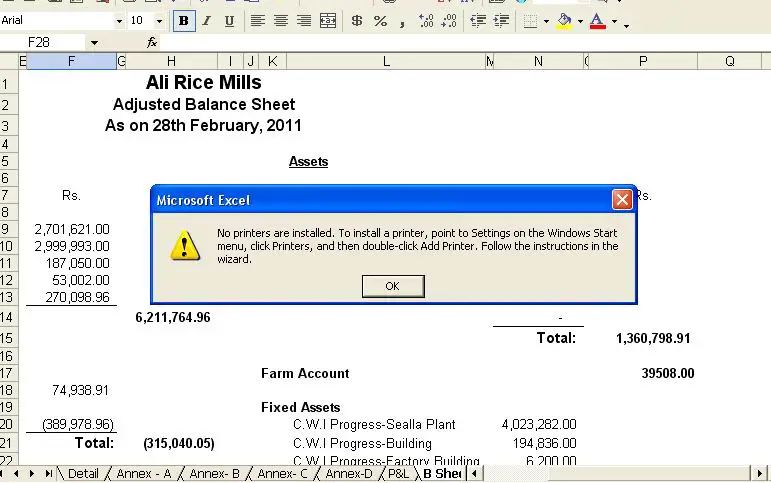I think it's very simple, but I am unable to find its solution so far.
Can anybody please tell me how can I see the preview of an Excel document without any printer installed?
I have the same problem with MS Word. Every time I want to see a preview the following error occurs.
Please help me.
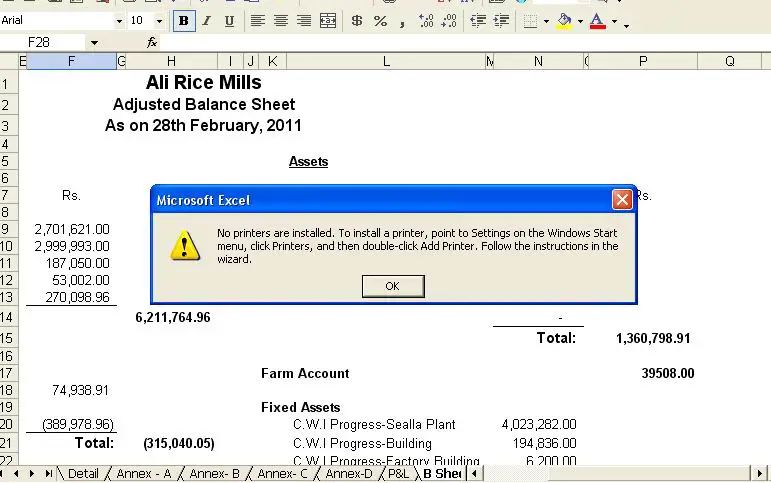
Microsoft Excel
No printers are installed. To install a printer, point to Settings on the windows Start menu, Click Printers, and then double-click Add Printer. Follow the instruction in the wizard.
Answered By
RichardT
0 points
N/A
#127350
How can I preview an Excel document without a printer installed?

This error occurs when there is no printer driver installed in the computer you are using. So Excel cannot give you page setup properties if there are no printer drivers installed in your computer. Excel wants to know what sort of printer you have installed even if you have not got one.
Just install any printer. Here, you do not have to have an actual printer plugged in to your machine.
Answered By
Noel Sam
10 points
N/A
#127351
How can I preview an Excel document without a printer installed?

I gave here some solution please try one by one.
You got this kind of error message if your printer not installed in your computer.
Ø Go to Start, click on settings or control Panel.
Ø Find the printer icon and double click on it. Here you see the Add printer Wizard instructions.
Done
If in your computer did not install default printer driver.
If your printer connected to your computer, but you have not a default printer setup then you see this kind of error message.
If Your Printer installed then follow below instructions:
Ø Go to Start menu, click on Settings or Control Panel, next click on Printers or Printers and Faxes.
Ø From your mouse press right button on Printers icon and select Set as Default.
NB: If your printer is not installed please install your printer.
Done
Or,
You can solve this kind of error by reinstalling your Printer Driver. First uninstall your driver from control panel and select Add remove program or Program Futures, (Remember when you uninstall your printer driver you must unplug your printer connection). After uninstalled your printer driver then plugs your printer connection and install your driver again.
Thank You !!