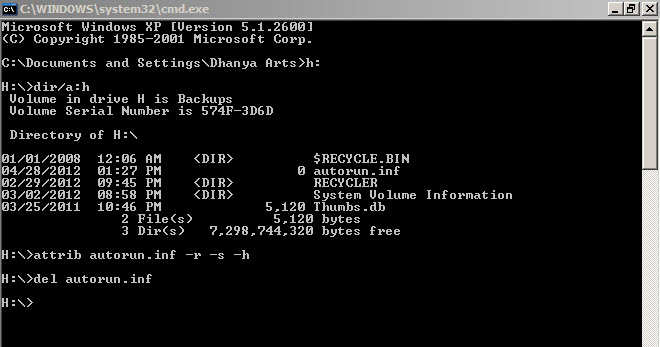Asked By
artemis119
0 points
N/A
Posted on - 01/25/2013

There are unwanted files on my flash drive which am I keeping on deleting, but still remained.
At first, it gets deleted but when I open my flash drive again, it comes back to where it was.
I don't want to reformat my flash drive.
Is there any other way to remove it?
How can I delete unwanted files in my flash drive?

This is a very common problem.
There are some files which are not easily removed from the USB flash drive.
To delete the unwanted files, many uses the format option, but it has some problems as well.
So, to avoid this, I mean to delete the unwanted files without formatting, you can try this link:
How can I delete unwanted files in my flash drive?

Hello there,
The unwanted file you mentioned is a malware.
It is annoying because it will regenerate again even though you have deleted it.
Your Flash Drive is infected by the Autorun.inf virus which is technically hiding inside your Flash Drive and attacks your system by creating replicated Folders and hiding the original Folders inside your Flash Drive.
Here’s how to remove the virus manually. Go to your MS-DOS Command (type CMD for Windows Vista / 7).
Type the Drive Letter of your Flash Drive Ex. (H:, I: or G:) and Press Enter. If you reach the root directory of the Flash Drive, type attrib –h –r –s autorun.inf and Press Enter.
Then, type “del autorun.inf and press Enter.
Kindly refer from image below.
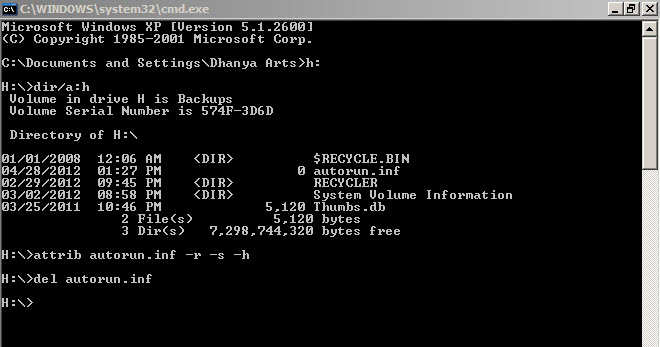
How can I delete unwanted files in my flash drive?

Hello Artemis,
You can use “Disk Scrubber” for deleting files permanently.
Delete all unwanted files like malware by using Disk Scrubber.
Before deleting you should remember that you cannot recover these deleted files again.
You can also use permanent file deleting tools or portable software application named “Blank and secure”.
http://softwareok.com/?seite=Microsoft/BlankAndSecure