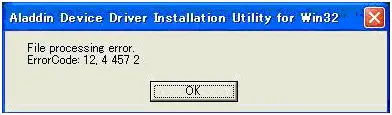Asked By
Charlie B
10 points
N/A
Posted on - 10/14/2011

Hi,
I have been wondering if someone here has already run into this kind of a problem during the installation of Aladdin HASP Device Driver:
Aladdin device Driver Installation Utility for Win32
File processing error.
Error Code: 12.4.457 2
OK.
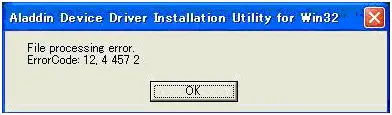
I don’t have much experience so please be very specific with the answer; I’d like to fully understand the problem.
Thank you very much.
Answered By
Vivian20
0 points
N/A
#92056
Installation of Aladdin HASP Device Driver

Whenever you have a problem with a removable hardware, always make sure you rule out that the problem is not with the device.
To do this plug it into another computer to see whether it works. If it is working, then the problem is with the system. Check also the cable if you are using one. Ensure the speed of the device matches the speed of the cable. For example, if the device speed is 3.0 then ensure the cable's speed is also 3.0. If all this are in their right position then the problem is with the system.
-
Click start;
-
Right click on My Computer;
-
Click on properties;
-
Click the hardware tab;
-
Click device manager;
-
Expand universal server Bus controller;
-
Click all devices;
-
Click uninstall one by one.
-
Restart your computer after this process, then check whether your USB is able to work now.
Success!
Installation of Aladdin HASP Device Driver

That problem is possibly being caused by the following problems:
-
The Alladin Device driver application that you are using to install that driver is corrupt, and that could have happened during the download of the application. And therefore I will suggest that you go to another site that is not the one you had downloaded the driver from before, and then download the setup application for the driver again. You will then need to do a reinstallation using the setup that you have downloaded.
-
The device driver may also be having compatibility issues. As error the message says, the driver is meant to work on a windows 32 operating system. And therefore you should check the system specifications of your computer, in case it is a 64 bit operating system, then you will need to get the right driver for it.
-Clair Charles