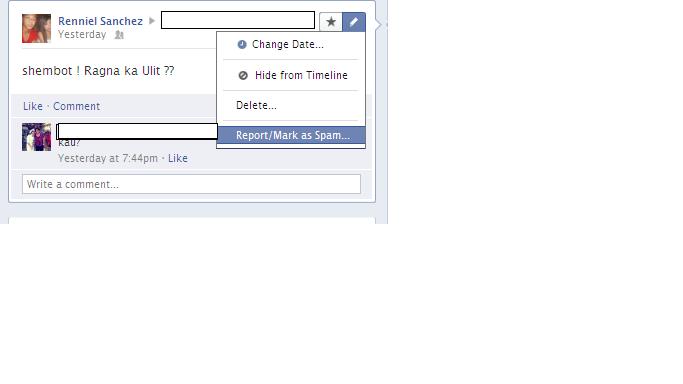How can I delete spam that a FaceBook app posted

There are many scams on Facebook where a user clicks on a link, and it posts that link on all of their friends’ walls. How can I delete spam that a Facebook app posted to all of my friends’ walls?