How to Encrypt a Folder on Windows7



Encrypting folders and files may be a thanks to defend them from unwanted access. Encrypting File System (EFS) may be a feature of Windows that permits you to store info on your laborious disk in an encrypted format. Encryption is that the strongest protection that Windows provides to assist you retain your info secure.


Kristina Reinstra
Hi,
To encrypt a folder from other users in Windows7 without using a middleware is a relatively easy task.
In order to do so, you must have more than 2 accounts on the system, OR you can use the administrator account if you have access to it.
The simple reason is that an ID is required which is exclusively in your own use which cannot be accessed by others. If you do not have such ID, create one, by going to the control panel – user accounts and family safety – add or remove user account
After you have successfully created the new ID, simply right click on the folder you want to encrypt / secure and click on properties – security tab, and click on edit (Fig securitysettings1)
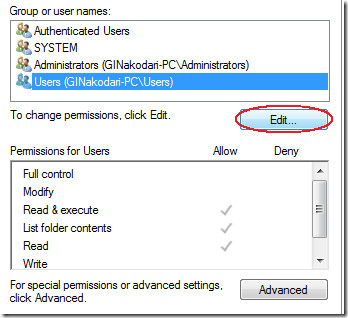
On the new Popup window, one by one click on the users shown, and check marl all the lines on the portion below DENY ( Fig: sec_settings2

MAKE sure you do not deny access to your NEWLY Created account.
Now click Ok, and then click Yes, and on the pop up (Fig: sec_settings3) click Yes
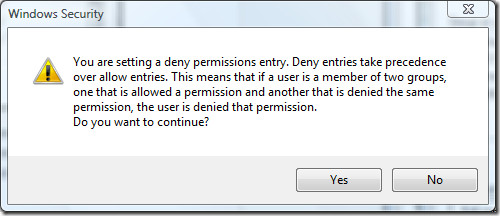
Now only the specific newly created account user will have access to this particular folder.
PT
