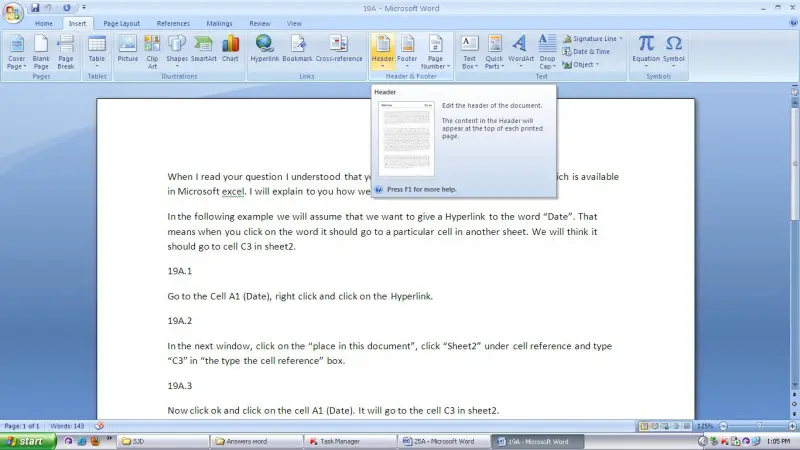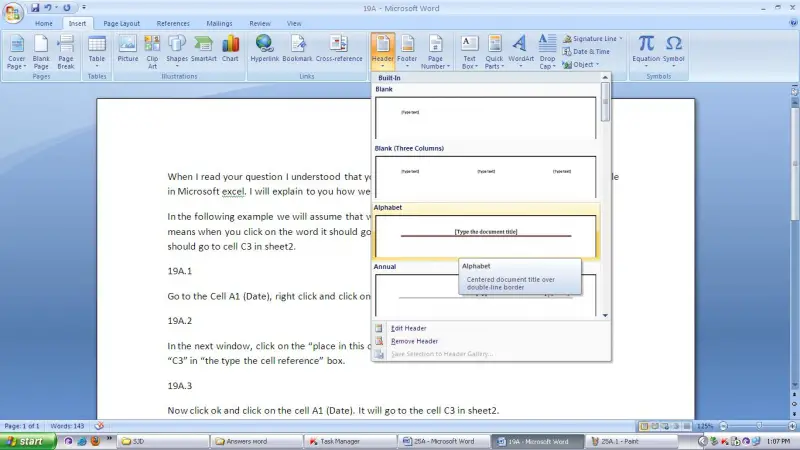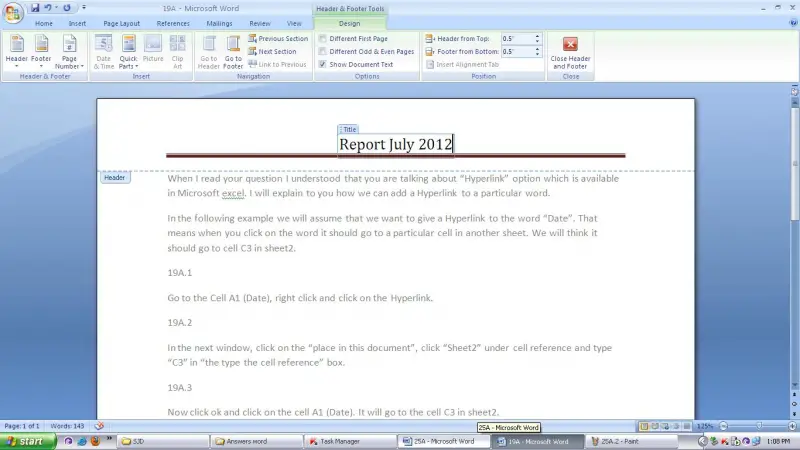How to add header/ footer to a word document?

Hello,
I started to work with Microsoft word near recently. Therefore I have a very little knowledge about available options. I want to know how I can add a Header / footer to a word sheet.
Thanks.