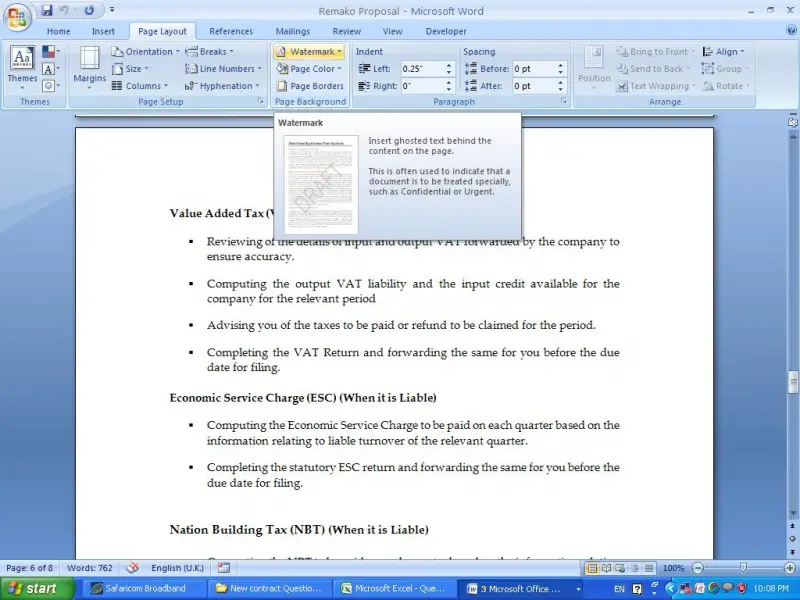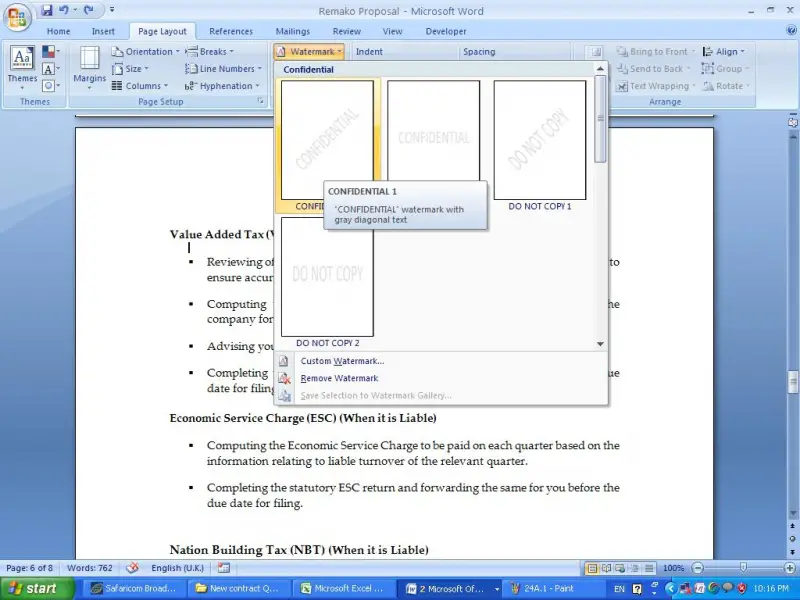How to add something to the background in word document?

I have seen in some word documents some pictures or texts are appearing in the background in a light color. It does not interrupt the main contains of the documents. I do not know what it is. Can anyone tell me what it is and how to add or remove it?