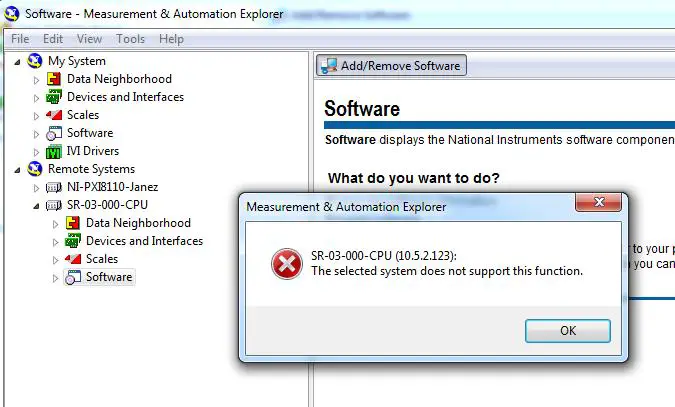Error when trying to install MAX version 4.7.7 f0 software

Hello guys, I am getting the following error when i tried to install software with MAX version 4.7.7 f0.
Afterwards, I uninstalled and re-installed the whole NI developer suite 2011 and still can’t get rid of that problem.
Please help me.
Error:
SR-03-000-CPU(10.52.2.123):
The selected System does not support this function.