Error 123D cannot save intermediate project file

Hi,
123D Catch has a sample project that I wanted to test with. So I opened the sample project and tried to run it on 123D Catch. This resulted in 2 errors. Both errors are shown below. What causes these kinds of errors and how do I solve them?
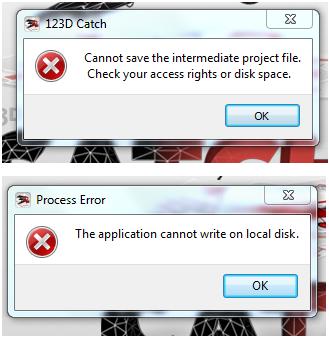
Cannot save the intermediate project file. Check your access rights or disk space
The application cannot write on local disk.












